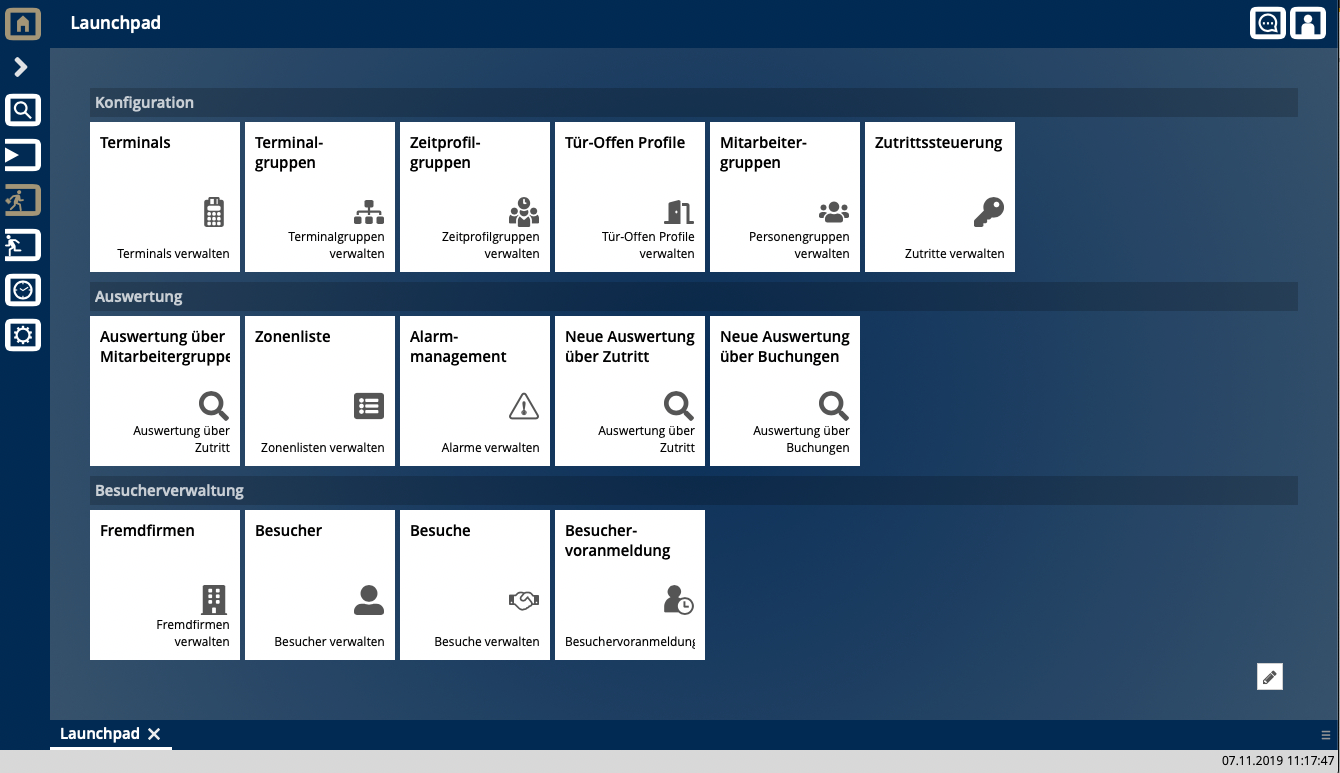React effectively to growing security needs with Drakos
A safe and convenient way to design your access controls and time logging – with JaniWeb
As corporate processes grow more and more complex, so to do the challenges of ensuring effective safety and security for companies and their employees. Innovative new technologies and interfaces are needed to make it all work smoothly. But is there any convenient way to log working times, maintain precise control over access to areas of the company for employees and visitors and stay up-to-the-second about any security-related events? Yes, by harmonizing complex systems to work seamlessly without compromising on ease of use. Drakos has a full-service package that threads this needle.
It draws together: SAP + logging hardware + web management
We link your existing ERP system to your terminals, supplemented by a modern, modular web interface. You gain all the benefits of a flexible and extremely reliable time clock, access control, visitor management and alarm management module — each working smoothly with its companions, regardless of the hardware maker.
The central element is JaniComm. It establishes the connection between SAP (or another ERP system), the access hardware (terminals, cylinder locks, etc.) and the JaniWeb user interface, storing the logged data in a database that is secured against unauthorised access. JaniComm communicates with SAP via a certified interface, receiving HR master data and returning posts from the logging devices to the ERP software.
JaniComm and JaniWeb can be simply and conveniently integrated into the existing infrastructure as an IoT box. The JaniWeb web management system and its various modules are responsible for convenient operation and configuration of the entire system, including GDPR-compliant assessment of the stored data tailored to your company's specific needs:
JaniWeb combines all available modules into one modern, browser-based user interface. It contains its own roles-based user management system, with an authorisation concept that is also client-capable. A launchpad helps the user create an orderly dashboard for the functions that matter to him or her. This is especially helpful when all of the modules are installed.