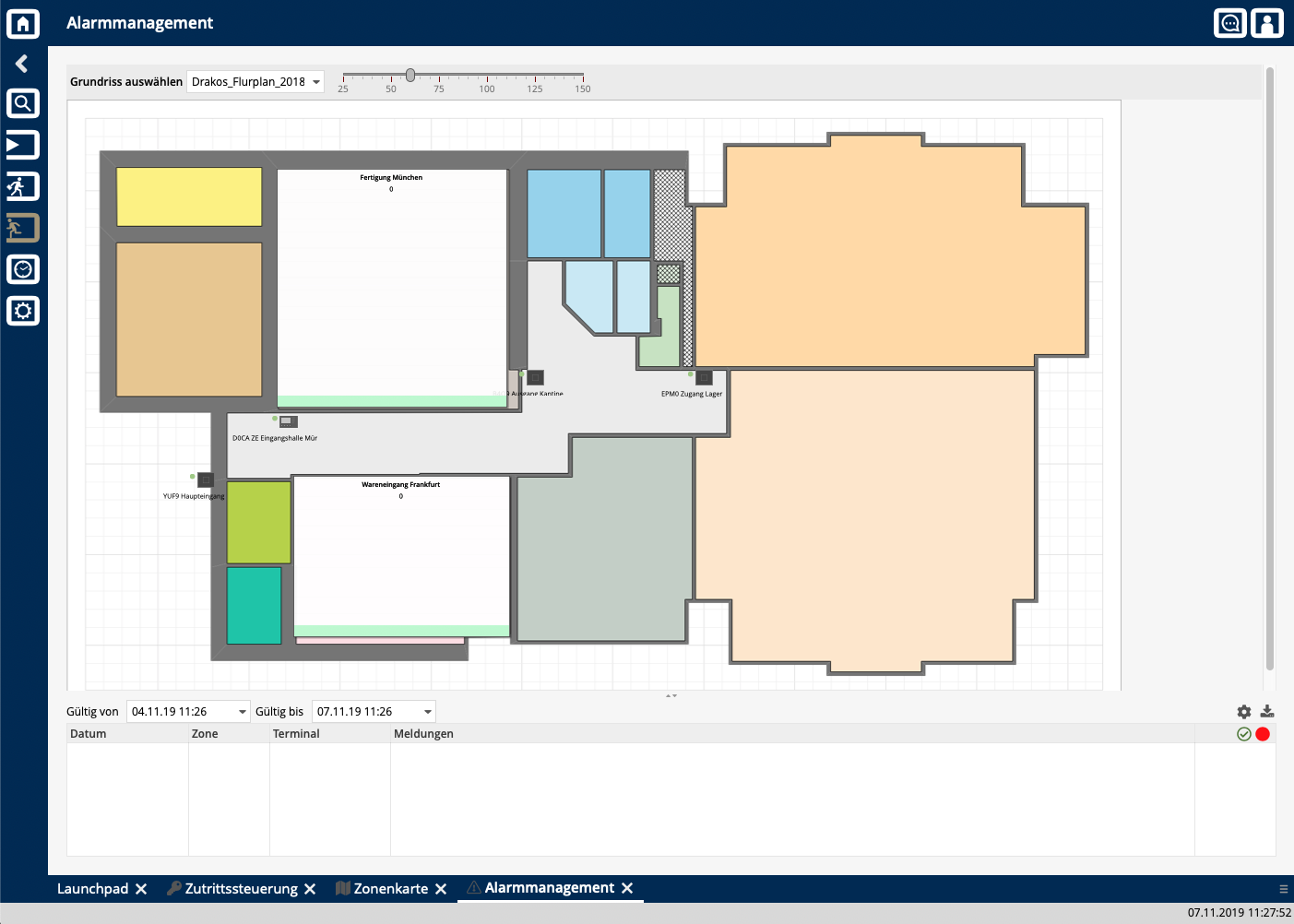Complete control through a simple and tidy alarm management
JaniAlarm allows you to react to events quickly and appropriately
Digital access management such as Janitor or JaniAccess are essential parts of modern security for companies and institutions. Zones and rights can be administered centrally and integrated straight into SAP.
Yet access software can also deliver information for analysis:
- Which employees are located in which zone?
- Are the access readers and time clock terminals working correctly?
- Has a door been left open for a long time, or has a door been broken into?
- Has someone reported a fire?
Depending on the event, immediate action may be necessary. Drakos developed JaniAlarm, a module for JaniWeb, to ensure that you can respond right away.
Alarms and key events at a glance
There is no need to search laboriously through the information provided centrally by JaniComm. JaniAlarm shows you alarms and other events on your screen as soon as they happen – both in text form as well as graphically using pre-defined floor plan.
The delivered information can be reviewed in the browser or exported at any time into GDPR-compliant PDF, CSV (Excel) or XML format files, or reviewed down to the second at a later point.
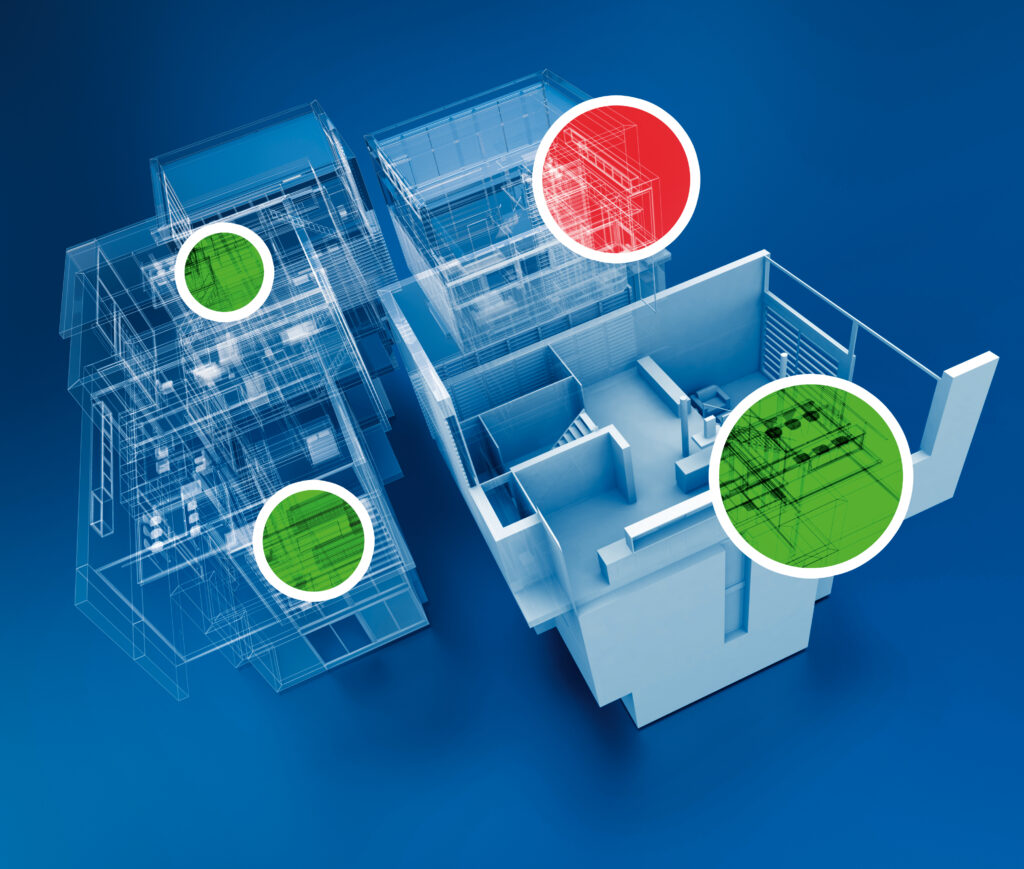
Maintain an overview: graphic depiction of alarms on a floor plan
JaniAlarm ensures that you don’t miss a thing. For crucial events, you’ll receive an email immediately – you decide which events qualify for such notifications. All notifications are retained in a clear list. If you select an event from it, JaniAlarm then shows you the precise position of the affected zone on the (previously defined) floor plan. This ensures that you always have an overview and can initiate appropriate measures quickly.
No time lost in an emergency: the evacuation list
In the event of a catastrophe, such as a fire, JaniAlarm can output an evacuation list for each defined zone:
- At the press of a button (PDF/printer/email)
- Automatically triggered e.g. via a fire alarm system
This lets you know immediately which persons are potentially still in harm’s way. The evacuation list is then reviewed at the gathering point:
- Those who are present can be marked off as safe using a tablet computer or similar device
- Employees mark themselves as “present” on a terminal in a safe zone
Your advantages with JaniAlarm
Learn more: